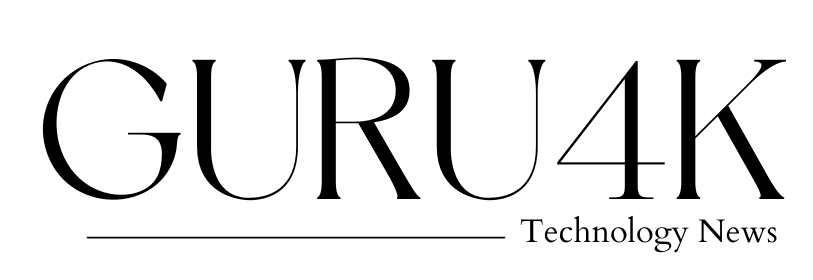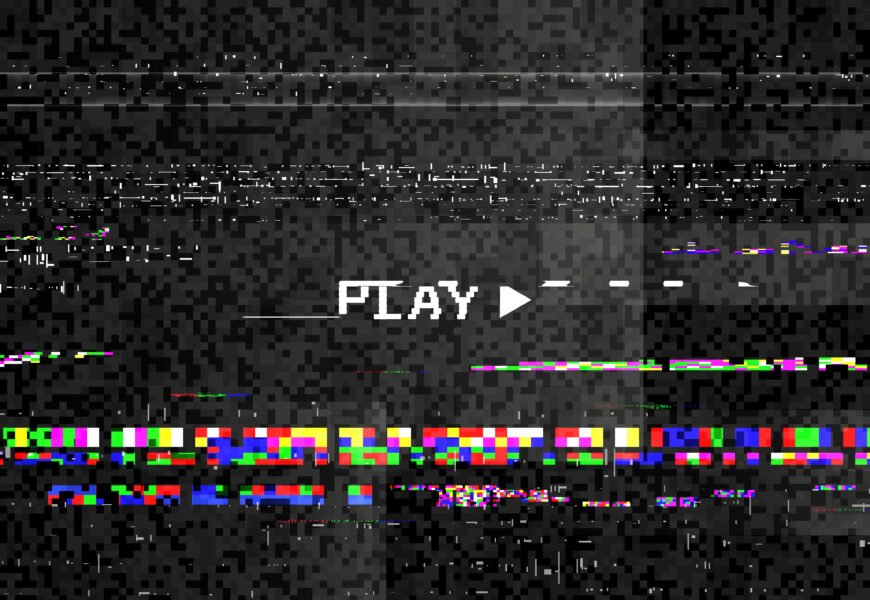IPTV offers a flexible and comprehensive television viewing experience, but like any technology, it can sometimes encounter issues. This guide will help you troubleshoot and resolve common IPTV problems to ensure a smooth streaming experience.
1. Buffering and Lag
Issue: Buffering and lag are among the most common problems faced by IPTV users. This occurs when the video stops playing and starts buffering frequently.
Solutions:
- Check Your Internet Connection: Ensure you have a stable and high-speed internet connection. IPTV services typically require at least 5-10 Mbps for SD streaming and 25 Mbps or higher for HD and UHD streaming.
- Reduce Device Usage: Limit the number of devices connected to your network to free up bandwidth.
- Restart Your Router: Reboot your router to clear any temporary issues affecting your internet speed.
- Adjust Streaming Quality: Lower the streaming quality in the IPTV app settings to reduce buffering.
- Use a Wired Connection: If possible, connect your device directly to the router using an Ethernet cable for a more stable connection.
2. Channel Not Loading
Issue: Some channels may not load or display a “Channel Unavailable” message.
Solutions:
- Check Channel Availability: Some channels may be temporarily unavailable due to maintenance or issues with the IPTV service provider.
- Update Playlist: Refresh or update your IPTV playlist to ensure you have the latest channel list. This can usually be done in the app settings.
- Restart the App: Close and reopen the IPTV app to reset the connection.
- Check for Updates: Ensure your IPTV app and smart TV firmware are up-to-date.
3. No Sound or Audio Issues
Issue: You may experience no sound or distorted audio while streaming content.
Solutions:
- Check Volume Settings: Ensure the volume is not muted on both your smart TV and the IPTV app.
- Switch Audio Tracks: Some channels offer multiple audio tracks. Try switching to a different audio track in the app settings.
- Check Audio Output: Ensure your TV’s audio output settings are correctly configured. For external speakers, make sure they are properly connected and turned on.
- Restart the Device: Restart your smart TV or streaming device to resolve temporary audio issues.
4. App Crashes or Freezes
Issue: The IPTV app may crash or freeze, disrupting your viewing experience.
Solutions:
- Restart the App: Close the app completely and reopen it.
- Clear Cache: Clear the app cache from your device settings to remove any corrupt files that might be causing the issue.
- Reinstall the App: Uninstall and reinstall the IPTV app to ensure you have the latest version.
- Check for Device Updates: Ensure your smart TV or streaming device is running the latest firmware.
5. Poor Video Quality
Issue: The video quality may be poor, with pixelation or low resolution.
Solutions:
- Check Internet Speed: Ensure your internet connection meets the requirements for HD or UHD streaming.
- Adjust Video Settings: Manually adjust the video quality settings in the IPTV app to a higher resolution.
- Restart the Stream: Sometimes, simply restarting the stream can improve the video quality.
- Use a VPN: In some cases, ISPs throttle streaming speeds. Using a VPN can help bypass such restrictions and improve video quality.
6. Login Issues
Issue: You may face problems logging into your IPTV service.
Solutions:
- Verify Credentials: Double-check your username and password for accuracy.
- Reset Password: If you’ve forgotten your password, use the password reset option provided by your IPTV service.
- Check Subscription Status: Ensure your subscription is active and not expired.
- Restart the Device: Restart your smart TV or streaming device to reset any temporary login issues.
7. EPG (Electronic Program Guide) Not Working
Issue: The Electronic Program Guide (EPG) may not display correctly or update.
Solutions:
- Refresh EPG Data: Most IPTV apps have an option to refresh EPG data. Use this to update the guide.
- Check EPG URL: Ensure the EPG URL provided by your IPTV service is correctly entered in the app settings.
- Clear Cache: Clear the app cache to remove any corrupt data affecting the EPG.
- Contact Support: If the issue persists, contact your IPTV service provider for assistance.
Final Thoughts
By following these troubleshooting tips and solutions, you can resolve most common IPTV issues and enjoy a seamless viewing experience. Regular maintenance of your devices and staying updated with the latest app versions can also help prevent problems. For more in-depth guides and tech insights, keep following Guru4K!
If you encounter persistent issues, don’t hesitate to reach out to your IPTV service provider’s customer support for further assistance.