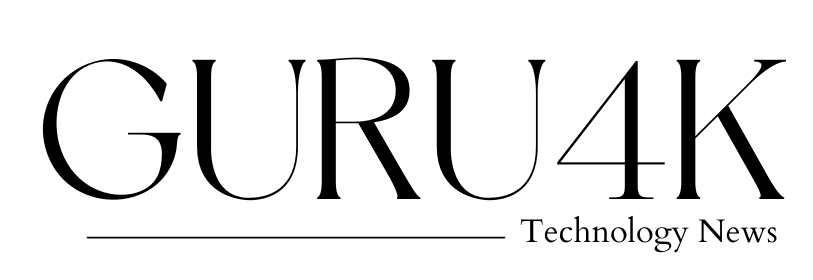Security and Privacy
How a VPN Protects Your Online Privacy
A VPN (Virtual Private Network) is a powerful tool designed to safeguard your online privacy. Here’s how it works:
Encryption:
- How It Works: VPNs encrypt your internet traffic, making it unreadable to anyone who intercepts it. This includes your ISP, hackers, and government agencies.
- Benefit: Ensures that sensitive information like passwords, credit card numbers, and personal data are protected from unauthorized access.
IP Address Masking:
- How It Works: When you connect to a VPN, your real IP address is replaced with the IP address of the VPN server. This makes your online actions appear as though they are coming from the VPN server’s location.
- Benefit: Hides your real location and identity, making it difficult for websites and third parties to track your online activities.
Anonymity:
- How It Works: By masking your IP address and encrypting your data, a VPN allows you to browse the web anonymously.
- Benefit: Prevents tracking of your browsing habits, search history, and other online activities.
Bypassing Geo-Restrictions and Censorship:
- How It Works: VPNs can connect you to servers in different countries, allowing you to access content that is restricted or censored in your region.
- Benefit: Enables access to a free and open internet, regardless of your physical location.
The Best VPN Protocols for Security
VPN protocols determine how data is transmitted over a VPN connection. Here are some of the best protocols for ensuring security:
OpenVPN:
- Description: An open-source protocol known for its balance of speed and security.
- Security Features: Uses SSL/TLS for key exchange, strong encryption standards like AES-256, and supports a variety of authentication methods.
- Use Case: Ideal for general use, providing robust security without sacrificing performance.
IKEv2/IPsec:
- Description: A protocol known for its speed, stability, and security, especially on mobile devices.
- Security Features: Uses IPSec for encryption and integrity, supports AES-256 encryption, and provides strong resilience to network changes (e.g., switching from Wi-Fi to mobile data).
- Use Case: Great for mobile users and scenarios requiring rapid reconnection.
WireGuard:
- Description: A newer protocol that aims to be simpler, faster, and more secure than existing options.
- Security Features: Uses state-of-the-art cryptography, minimal codebase to reduce vulnerabilities, and high performance.
- Use Case: Suitable for users who prioritize speed and cutting-edge security.
L2TP/IPsec:
- Description: Combines the Layer 2 Tunneling Protocol (L2TP) with IPSec for enhanced security.
- Security Features: Encrypts data twice (double encapsulation), supports strong encryption algorithms like AES.
- Use Case: Useful for users who need a balance of compatibility and security.
SSTP (Secure Socket Tunneling Protocol):
- Description: A Microsoft-developed protocol that integrates well with Windows.
- Security Features: Uses SSL/TLS encryption, good at bypassing firewalls and proxy servers.
- Use Case: Ideal for Windows users needing robust security and firewall traversal.
Common Online Privacy Mistakes
Even with a VPN, maintaining online privacy requires vigilance. Here are some common mistakes and how to avoid them:
Using Weak Passwords:
- Mistake: Choosing easy-to-guess passwords or reusing the same password across multiple sites.
- Solution: Use strong, unique passwords for each account, ideally generated and stored by a password manager.
Ignoring Software Updates:
- Mistake: Failing to keep software, including your VPN client, up to date.
- Solution: Regularly update all software to patch security vulnerabilities.
Over-sharing on Social Media:
- Mistake: Posting too much personal information publicly.
- Solution: Limit the information you share and review privacy settings to control who can see your posts.
Not Using Two-Factor Authentication (2FA):
- Mistake: Relying solely on passwords for account security.
- Solution: Enable 2FA on all accounts that support it for an added layer of security.
Using Public Wi-Fi Without Protection:
- Mistake: Accessing sensitive information over unsecured public Wi-Fi.
- Solution: Always use a VPN when connected to public Wi-Fi to encrypt your data.
Using VPNs to Avoid Online Tracking
VPNs are effective tools for avoiding online tracking by:
Hiding Your IP Address:
- How It Works: VPNs replace your real IP address with one from their server, preventing websites from tracking your location and online activities.
Encrypting Your Traffic:
- How It Works: VPNs encrypt all data transmitted from your device, making it difficult for ISPs, hackers, and other third parties to monitor your activities.
Preventing ISP Tracking:
- How It Works: By encrypting your internet traffic, VPNs prevent ISPs from seeing which websites you visit and throttling your connection based on your activities.
Avoiding Browser Fingerprinting:
- How It Works: VPNs can help obscure some of the unique information sent by your browser that websites use to track you.
- Additional Tip: Use privacy-focused browsers and plugins to further reduce fingerprinting.
Comparing No-Logging Policies of Major VPN Providers
A no-logging policy means that a VPN provider does not keep records of your online activities. Here’s a comparison of the no-logging policies of some major VPN providers:
ExpressVPN:
- Policy: Strict no-logs policy; does not log traffic data, DNS queries, or any data that could identify you.
- Verification: Independently audited to verify their no-logs claims.
NordVPN:
- Policy: No-logs policy; does not track, collect, or share your private data.
- Verification: Independently audited to confirm adherence to their no-logs policy.
CyberGhost:
- Policy: No-logs policy; does not monitor, store, or log your online activities.
- Verification: Regularly publishes transparency reports to confirm no-logging practices.
Surfshark:
- Policy: Strict no-logs policy; does not keep track of your activities online.
- Verification: Conducted an independent audit to validate their no-logs policy.
Private Internet Access (PIA):
- Policy: No-logs policy; does not record or store any traffic or usage data.
- Verification: Proven in court cases to not store logs.
Final Thoughts
Using a VPN can significantly enhance your online security and privacy. By understanding how VPNs work and choosing the right protocols and providers, you can protect your personal data and maintain anonymity online. Avoiding common privacy mistakes and leveraging the security features of VPNs will help you navigate the internet more safely and securely. For comprehensive insights and updates on VPNs and other tech topics, stay connected with Guru4K!